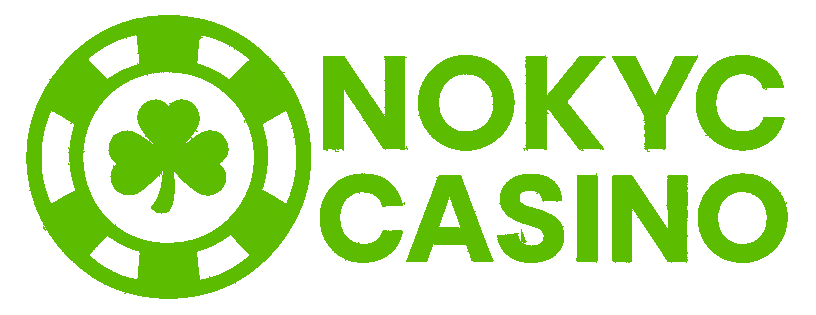Secure Your Account with Two-Factor Authentication

Did you know using two-factor authentication (2FA) significantly cuts down the risk of hacked accounts? In today’s high-tech world, cyber threats are everywhere. Adding 2FA to your accounts adds a strong layer of protection. It helps keep your digital world safe and sound.
People log into their online accounts daily for emailing, socializing, banking, or shopping. These accounts hold a lot of personal and financial info. Just using a password isn’t enough anymore because of cyber attacks. With 2FA, your identity gets checked in two ways. This makes it tough for hackers to get in. Nowadays, many online platforms offer this feature as extra safety1. For example, Apple uses 2FA for its accounts by default. And it’s a must for using things like Apple Pay2.
There are many ways to use 2FA. You might get a one-time code through a text or email, usually six numbers long. Or you can use apps like Google Authenticator and Microsoft Authenticator. Physical security keys are the best option for protection. They’re safe because they don’t rely on easily hacked info1. Turning on 2FA makes your online life much safer. It lets you relax, knowing your logins are secure.
Key Takeaways
- Two-factor authentication (2FA) greatly enhances account security by requiring two verification methods.
- Utilizing 2FA significantly lowers the risk of account breaches and enhances privacy.
- Authenticator apps and physical security keys are among the safest 2FA methods.
- Major companies like Apple mandate 2FA for critical services to ensure secure login experiences.
- Enabling 2FA is essential for safeguarding sensitive data in a landscape of evolving cyber threats.
Why You Need More Than Just a Password
In our digital world, just using passwords can’t keep us safe. Hackers are getting smarter, finding new ways to break into accounts. We need to see the weak spots in using only passwords and add more security steps
Common Tactics Used by Hackers
Hackers have many tricks to get past passwords. They might trick people into giving their login info. Sometimes, they buy stolen login details online to get into many accounts. A big danger is the SIM swap attack. Here, they take over someone’s phone number to grab codes meant to keep accounts safe. This shows why more than a password is critical for protection.
The Risks of Reusing Passwords
Reusing passwords on various sites is risky. A study by Digital Guardian found that 61% reuse passwords, especially those 18-243. If one site gets hacked, all accounts with that password are at risk. Plus, 70% have more than 10 accounts, making this problem worse3. This habit endangers our online data greatly.
The Importance of Strong, Unique Passwords
To fight off data breaches, each account needs its robust password. But that’s just the start. Adding something like two-factor authentication (2FA) puts another barrier for hackers. Sadly, only 28% use a secure place to keep their passwords3. And, 2FA asks for two kinds of proof from you, drastically improving your online safety4. It’s a key step to keep your online world secure.
Introduction to Two-Factor Authentication
Nowadays, as online threats get smarter, it’s crucial to beef up your account security. Two-factor authentication (2FA) offers strong protection for your online spaces. This makes your online safety much tighter.
What Is Two-Factor Authentication?
Two-factor authentication (2FA) involves using two different ways to prove it’s really you. You might use something you know, like a password, something you have, such as a code, or even something you are, like a fingerprint5. With 2FA, your accounts get an extra safety net against hackers6.
How It Differs from Single-Factor Authentication
Single-factor authentication (SFA) just needs one way to check who you are, often a password. But passwords alone aren’t that strong—they can be cracked5. However, 2FA uses two out of three possible checks, making it tougher for bad guys to get in6. So, 2FA does a better job keeping your info safe.
Adding two-factor authentication to your security setup is a smart move. It greatly cuts down the chance of someone sneaking into your accounts. Make the switch to these smarter security steps to shield your digital life better.
Protecting Your Accounts with Two-Factor Authentication
Two-factor authentication (2FA) boosts security by needing two proof types before access is granted. This extra authentication step makes account breaches tougher, tackling phishing threats effectively78.
Understanding Authentication Factors
There are three kinds of authentication factors: knowledge like a password, possession like a phone, and inherence like fingerprints. Using multiple factors increases security a lot8.
Examples of Authentication Factors
SMS codes and biometric data are key ways to authenticate. Apps such as Authy and Google Authenticator create codes that expire7. Online platforms now often have 2FA, adding more protection7.
Why Two Factors Are More Secure Than One
Combining two different authentication types means better security. A strong password plus a fingerprint scan lowers the chance of hacks7. This method keeps accounts safe even if one security part fails, showing why multi-factor authentication is very important78.
Common Methods of Two-Factor Authentication
To make your accounts more secure, adding two-factor authentication (2FA) is key. There are various 2FA methods available. This gives users plenty of options to suit their needs and security levels.
One-Time Passcodes via Text or Email
One common 2FA method is getting a one-time passcode (OTP) by SMS or email. A unique token is sent to your phone or email. But, be cautious. SMS can fall prey to SIM swap attacks. This is when invaders hijack your phone number to catch the passcode. Email tokens aren’t safe if someone breaks into your email account. Yet, its simplicity and ease keep it in favor910.
Using Authenticator Apps
Authenticator apps like Google Authenticator or Microsoft Authenticator offer better security than SMS or email. They create a temporary OTP on your phone, safe from SIM swaps and email breaches. Their strong defense has made them popular in tech and finance. These sectors value secure authentication11.
Security Keys for Maximum Protection
For top-notch security, physical security keys (e.g., YubiKey) are unbeatable against phishing and more. These are hardware that connects to your device for authentication. Sectors like cybersecurity and government, where data safety is critical, prefer this method. The move towards hardware authentication is growing, showing its importance11.
| Method | Description | Pros | Cons |
|---|---|---|---|
| SMS Verifications | Token sent via text message | Convenient, widely accessible | Vulnerable to SIM swap attacks |
| Email Passcodes | Token sent via email | Easy to implement | Risky if email is compromised |
| Authenticator Apps | Apps generating time-based OTPs | High security, resistant to SIM swap | Requires smartphone |
| Security Keys | Hardware devices for authentication | Maximum security, phishing-resistant | Requires USB/Bluetooth connectivity |
How to Set Up Two-Factor Authentication
Setting up two-factor authentication (2FA) is crucial for keeping your account safe. Start by going to your account settings. There, look for something called two-factor authentication, two-step verification, or multi-factor authentication. To turn on 2FA, just follow the steps the service provides.
First, turn on 2FA in the security part of your account. Then pick the 2FA method you like. For example, Google lets you use Google prompts and security keys. Google prompts are chosen by 60% of its users for more security12. Security keys are used by 30% because they really help stop phishing13.
After you’ve turned on 2FA, pick how you want to prove it’s you. You might have these choices:
- Getting codes by text or email. About 40% like getting their codes this way12.
- Apps like Google Authenticator. Half the people use apps for their backup check13.
- Security keys, which 25% of people prefer for the best safety14.
- Backup codes, for those who want to be really safe12.
To finish setting up 2FA, follow the directions to connect your method to your account. Also, think about adding a trusted phone for codes. This step is key for Apple accounts, which ask for a six-digit code to sign in14. You can also manage your trusted devices with Apple accounts14.
Users may skip the second check on devices they trust, used by 35%13. But, removing a trusted device means it loses access right away. This makes your account even safer14.
You can also make specific passwords for third-party apps. This means only apps you okay can get into your account, adding more security14.
Looking for more ways to make your accounts safer? Check out your account provider’s help pages and tips. For extra info on securing your accounts, click here.
Using Two-Factor Authentication for Your Most Sensitive Accounts
Prioritizing two-factor authentication (2FA) is a must for keeping your financial and personal accounts safe. This includes your bank, email, social media, payment apps, and online shopping accounts. Hackers love these accounts because they contain valuable information.
Banking and Financial Accounts
Adding 2FA to your banking and financial accounts drastically lowers the chance of unauthorized access. Every year, data breaches cost a shocking two trillion dollars. This makes 2FA a vital tool to protect your money15. Hackers aim for these important accounts, and without protection, they can cause serious damage16.
Social Media and Email Accounts
Your social media and email accounts need protection because they hold personal info. By using 2FA, you fight off phishing, social tricks, and hacks15. Remember the huge Yahoo! breach with over 3 billion affected or the Equifax mess that hit 143 million people? These show how crucial email security is16.
Shopping and Payment Apps
For shopping and payment apps, 2FA is crucial to prevent unauthorized purchases and identity theft. Online shopping is more popular than ever, making payment security essential. 2FA acts as a strong barrier against many online threats, keeping your data safe15. The eBay breach in 2014, which revealed 145 million accounts, proves the need for safety in online shopping16.
| Account Type | Reason for 2FA | Example Breach |
|---|---|---|
| Banking and Financial | Prevents unauthorized access | Equifax – 143 million affected16 |
| Social Media and Email | Protects against phishing and brute-force attacks | Yahoo! – 3 billion accounts compromised16 |
| Shopping and Payment Apps | Defends against unauthorized transactions | eBay – 145 million accounts exposed16 |
Benefits of Two-Factor Authentication
Two-factor authentication (2FA) makes your accounts much safer. It requires you to verify your identity in two ways, making your account harder to hack. This extra step is key to fighting off many cyber threats. It helps keep your data safe and gives you peace of mind.
Increased Security and Peace of Mind
Adding 2FA means your accounts need more than just a password. You also have to confirm your identity another way. This can stop up to 80% of hacking attempts17. Adding this layer of security makes your digital life much safer. It greatly lowers the chances of unauthorized access to your information.
Protection Against Identity Theft
Two-factor authentication is great for keeping your identity safe too. Most cyber attacks try to steal login info through emails. 2FA acts like a strong guard against these thefts17. With $6.9 billion lost to internet crime in 202118, it’s clear how vital security like 2FA is. It makes hackers’ jobs harder, boosting your confidence in your online safety.
Enhanced Fraud Prevention
2FA is a powerful weapon against scams like phishing and pharming. These scams caused about $2.4 billion in damage. But 2FA can greatly reduce their success18. Special devices like YubiKeys, used for 2FA, make it even tougher for cyber crooks17. With 2FA, you’re blocking many paths hackers use, keeping your accounts secure.
To improve your online security, consider Acronis True Image. It has 2FA and helps protect your identity17. For more on multi-factor authentication benefits, check out more information here.
Challenges and Drawbacks of Two-Factor Authentication
Two-factor authentication (2FA) adds an extra security layer, making it harder for unauthorized people to get in. However, it has its downsides too. These issues can make using 2FA less smooth and more time-consuming for users.
Potential Inconvenience
2FA can make logging in a bit of a hassle. Adding a second step means it takes more time to access accounts. This can annoy users who want to get in fast19. Also, 2FA often relies on services from other companies. This can lead to dependency, causing delays or other troubles19.
Risk of Losing Access to Second Factor
Losing phones or key fobs poses a big risk. These items are often used as a second factor for logging in. If they’re lost or stolen, getting into your account can be tough. This shows why having a good plan for account recovery is essential. Without it, users could get locked out, leading to stress and lost time20.
Solutions to Address These Challenges
To deal with 2FA hurdles, there are clever fixes. Backup codes are a good safety net for emergencies. Providing several ways to verify yourself, like fingerprints or hardware tokens, is another smart move19. These options make sure you can always get into your account, keeping your info safe.
The table below highlights the key challenges and solutions associated with two-factor authentication:
| Challenge | Solution |
|---|---|
| Authentication inconvenience | Provide multiple authentication methods to enhance user flexibility |
| Risk of losing access to the second factor | Use backup codes and implement secure account recovery options |
| Dependency on third-party services | Opt for reliable and diverse 2FA service providers |
| Extra costs of implementing 2FA | Evaluate cost-effective 2FA systems that balance security and budget |
Real-World Examples of Two-Factor Authentication
Two-factor authentication (2FA) is now a key security feature on many websites. Big companies have started using 2FA to keep their users’ accounts and private data safe.
GitHub’s Mandatory 2FA for Contributors
GitHub, a big name in coding, now requires all contributors to use 2FA. This step greatly improves security on its coding platform21. By making 2FA a must, GitHub makes sure only verified users can change code, keeping projects safe.
Github supports this commitment to safety by offering several 2FA options. These include apps for authentication, security keys, and texts for verification22. This choice lets users pick what works best for them, making the site both safer and easier to use.
Microsoft Account Two-Step Verification
Microsoft also has a strong two-step check to safeguard user accounts. This method makes sure only real users can get in by requiring two forms of verification22. It uses one-time codes through texts or emails, showing its commitment to using 2FA in real-world applications22.
This system by Microsoft increases security but can be a bit tricky if you need a phone to get codes22. Still, it’s a big boost for keeping accounts secure and cutting down on unwanted access.
For more insights into 2FA’s advantages and challenges, check this comprehensive guide on 2FA.
Tips for Using Two-Factor Authentication Effectively
Making your accounts more secure with 2FA really helps. Here’s how to choose the best methods, protect your devices, and keep your security settings updated.
Choosing the Right Authentication Methods
It’s crucial to choose 2FA methods that fit your lifestyle and tech comfort level. Authenticator apps beat SMS texts in security, lowering phishing risks and increasing user adoption by 45%23. Fingerprints and facial recognition provide stronger security than passwords24.
Different 2FA methods make your accounts even safer. Offering varied MFA methods can raise user adoption rates by 25%23.
Safeguarding Your Authentication Devices
Keeping your authentication devices safe is key. Use biometric locks on your Authenticator apps for extra security24. Losing your second factor means getting locked out, so always keep your device secure.
Update your device’s security often to stay protected. FIDO2 keys provide top-notch, phishing-resistant security24. Safe devices boost your overall security.
Regularly Updating Your Security Settings
Always regularly update your security settings. This keeps you safe from new threats. Modern 2FA systems let you control authentication methods, enhancing security24.
Mixing 2FA with Single Sign-On (SSO) makes logging in smoother, cutting down on login prompts by up to 50%23. Check and update your settings regularly for the best 2FA protection.
Two-Factor Authentication for Businesses
Adding two-factor authentication (2FA) is key for better business safety. It helps meet rules and keeps important data safe. By using 2FA, your systems are less likely to be entered without permission, protecting sensitive info better.
Enhancing Corporate Security
Since most hacking-related breaches involve either brute force or lost credentials, it’s crucial to boost company security25. 2FA adds an extra security step, making hacker access much harder. Tools like Microsoft Authenticator are great for this and work with many services25.
Implementing 2FA for Employees
Getting your team to use 2FA matters a lot. Apps like LastPass Authenticator and Authy help both small and big companies26. For example, Authy is free for up to 100 uses a month. Or, you can pay $0.09 for each use25. These apps make it easy for teams to start using 2FA, keeping company info safe.
Compliance and Regulatory Considerations
Following rules is a must for businesses. Many rules need you to use multifactor authentication to protect data. Google will ask all admin accounts to use two-step verification (2SV) by 2025 for Enterprise users26. Admins will know 30 days before it starts. This shows how important following rules is in business today.
Emerging Trends in Authentication Technology
Authentication technology is changing fast. A big move is toward using biometrics and other high-tech security. These new ways make two-factor authentication (2FA) stronger and easier to use. The market for biometric systems is booming. It’s expected to hit $76.37 billion by 202727. This jump is thanks to more companies choosing modern methods like fingerprint and voice recognition. They make it easier to check identity without old-school passwords.
Behavioral biometrics is another hot area. It studies how you type, move your mouse, and use your touchscreen. By 2027, this market will likely reach $4.63 billion27. This growth shows how the security world is shifting. Now, checking who you are can be less in-your-face and more about your habits.
Passwords might soon be a thing of the past. Technologies like magic links and one-time passwords are taking over. Gartner thinks that by 2022, many companies will use methods like these for most of their security checks27. This change is pushing businesses to adopt sophisticated security tech. They want to outsmart threats and improve how users feel about their systems.
Adaptive authentication changes depending on the situation and how risky it is. Already, more than half of the people in charge of IT are planning to spend more on this27. Trends like this show how security is evolving. It’s getting better at dealing with new dangers and understanding user behavior.
Using Multi-Factor Authentication (MFA) is growing too. Especially types that people find easy to use, like biometrics and mobile devices. The market for AI-driven MFA is set to grow big — up to $4.1 billion by 202527. Also, linking MFA with a zero-trust approach means every access request must be verified28. These steps are crucial for keeping up with cutting-edge security while making sure it’s user-friendly.
| Authentication Trend | Projected Growth | Benefits |
|---|---|---|
| Biometric Authentication | $76.37 billion by 2027 | Enhanced security and convenience |
| Behavioral Biometrics | $4.63 billion by 2027 | Personalized, less intrusive verification |
| Passwordless Authentication | Adopted in 60% of large and 90% of midsize enterprises by 2022 | Reduced reliance on traditional passwords |
| AI-Powered MFA | $4.1 billion by 2025 | Improved detection of fraudulent activities |
| Adaptive Authentication | Investment increase from 51% of IT decision-makers | Dynamic security adjustment |
Conclusion
Today, with cyber threats growing, it’s very important to take steps like using two-factor authentication (2FA). This adds an extra layer of security to your online accounts. Not only do you need a password, but also another form of proof. This could be your fingerprint or a message on your phone. It makes it much harder for hackers to get your information2930.
2FA makes your online life safer by boosting security. It helps keep your digital self secure and increases your protection from cyber dangers. With more people online during the pandemic, there’s more data out there. And more cyber attacks too. This shows us how important it is to improve our security29. By using 2FA, you protect yourself from serious online threats like credential stuffing and phishing31.
Whether for personal use or for your business, 2FA shows you care about protecting digital data. It helps keep customer information safe, which builds trust. In the complex world of cyber security, adding 2FA to your safety routine is key. Keep your security settings updated. It’s a big step towards making the online world a safer place30.